Track Coherence 1.1.1 is available, this update is free for the owners of our dynamic range meter and includes:
-
Meter display issue resolved
Get the right dynamic range
HoRNet Plugins, in collaboration with The Buildzer, proudly presents Track Coherence, a dynamic range meter designed specifically for helping you manage the dynamic range of your tracks.
Achieving the Right Dynamic Range
The dynamic range of a track is one of the most important factors when crafting a well-balanced mix. It’s crucial to understand the relationship between the peak and RMS (Root Mean Square) levels of your audio to achieve the desired effect and avoid unwanted distortion or loss of clarity. In the world of music production, this is commonly referred to as the crest factor. The dynamic range is the difference between the loudest and softest parts of a track, and finding the right balance can drastically impact the overall feel of a song.
Track Coherence has been designed with this in mind. By measuring the coherence between the peak and RMS levels of your audio, it gives you a clear visual representation of how dynamic or compressed your track is. The closer these two levels are to each other, the more compressed the track becomes, and vice versa. In other words, Track Coherence helps you understand and control how much compression or expansion is required to achieve a polished, cohesive sound.
When you’re mixing, it’s essential to maintain consistency across all your tracks. For example, if some instruments are too dynamic, they can create issues in the overall balance of the track, while instruments that are overly compressed might sound unnatural. Track Coherence is designed to address these issues by giving you a visual reference to balance each element and avoid unwanted surprises during mixing and mastering.
What Is Coherence?
In Track Coherence, we use the term coherence to represent the relationship between the peak and RMS levels. When these two levels are too far apart, it often indicates that the track has too much dynamic range, and that certain peaks may be too prominent or disruptive within the mix. This can lead to problems during mixing and mastering. On the other hand, if the peak and RMS levels are too close together, it might suggest that the track has been excessively compressed, potentially losing its natural dynamic feel.
The dynamic range is often visualized in the form of a scale, and Track Coherence allows you to see whether the peaks of a track are too far from its average level (RMS). This is incredibly helpful because it shows you if the track is overly compressed or if certain peaks are too extreme and need to be tamed for a smoother overall sound. It’s a simple but effective way of understanding whether your track is “breathing” enough or whether it needs further adjustments.
How to Use Track Coherence
To get started, simply select the desired coherence level on the range scale. For example, in genres such as dance, pop, or rock, you may want to set the coherence level to 12 for drums and 8 or 6 for bass, synths, or guitars. These settings are just guidelines, and it’s important to keep in mind that not every track will fit neatly into these values. The goal is to use Track Coherence to monitor and adjust the dynamic range in real-time, helping you to achieve the best possible sound for each individual track in your mix.
Once you’ve selected the coherence level, press play, and the coherence indicator will show the dynamic range in real-time. This gives you immediate feedback, allowing you to make adjustments as necessary. For example, if the indicator reaches the 100% mark, it means that your track has achieved the dynamic range indicated by the scale control (12, 8, or 6, depending on your choice). This provides a straightforward and intuitive way to monitor the track’s overall dynamic behavior.
Max vs. Avg Levels
Track Coherence allows you to target two types of levels: the “max” and the “avg” levels of your track. The max level refers to the absolute peak level, while the avg level gives you a sense of the track’s overall average loudness. Depending on the type of music and the desired sound, you can target either the max or avg level for the best result.
For instance, if you’re working with a drum loop and you’ve set the range to 12, you might choose to target an “avg” level of 12 for a more dynamic sound that retains its punch and energy. Alternatively, if you want tighter control over your track’s dynamic range, you can fine-tune it until the max level reads 12, ensuring that the loudest parts of the track don’t exceed your set target.
This flexibility in targeting either the max or avg level allows you to shape your sound to your liking. You may choose to emphasize transients and impact or you may want a smoother, more controlled sound with consistent levels throughout the track.
Adjusting Compression and Dynamics
Achieving the right dynamic range is an ongoing process that often requires additional tools, such as limiters, compressors, or clippers. If Track Coherence shows that the peak and RMS levels of your track are too far apart, you can adjust these levels with a clipper, limiter, or fast compressor to bring them closer together. This helps to tame any excessive peaks that may otherwise disrupt the flow of the mix.
Using Track Coherence in combination with your mixing tools helps you to make informed decisions about your dynamic range. If the coherence levels are off, you can apply corrective measures to ensure your track sounds as polished and professional as possible. It’s essential to maintain the balance between compression and dynamic range, so the track doesn’t sound overly squashed or excessively dynamic.
By tracking the coherence of your individual tracks and adjusting accordingly, you ensure that your mix feels cohesive, with each element contributing to the overall dynamic range rather than competing for space or attention.
Understanding the Importance of Dynamic Range in Music
Dynamic range is vital in music production because it directly influences how the music feels and how the listener experiences the track. A track with too little dynamic range might feel flat and lifeless, while a track with excessive dynamic range may be difficult to control or too harsh in parts. By using Track Coherence, you can precisely monitor and manage the dynamic behavior of your track, ensuring that it hits the sweet spot of having enough variation in dynamics while maintaining consistency and clarity.
A well-controlled dynamic range also contributes to the emotional impact of the track. In genres like dance and electronic music, tight dynamic control can help create a pulsing rhythm that drives the track forward. On the other hand, in more organic genres like rock or classical, preserving the natural ebb and flow of dynamics adds to the expressiveness of the music. Track Coherence allows you to achieve that perfect balance regardless of the genre you’re working in.
Working Across Different Genres
Different genres of music require different dynamic range settings to sound their best. For example, in a dance track, you might prioritize punchy drums and a controlled low end, setting the coherence level to 12 for drums, and a slightly lower setting, such as 8 or 6, for bass or synths. For rock music, the settings could be a bit higher for guitars, allowing more space for their natural dynamics. Adjusting the dynamic range of each element in your mix allows you to ensure that each instrument occupies its own space within the mix, preventing any one element from overpowering the others.
Conclusion
In summary, Track Coherence by HoRNet Plugins and The Buildzer is a valuable tool for anyone looking to fine-tune the dynamic range of their tracks. By providing a clear and intuitive visual representation of the crest factor or dynamic range, it allows you to ensure that your music sounds polished, dynamic, and well-balanced. Whether you’re recording, mixing, or mastering, Track Coherence helps you achieve the ideal dynamic range for each track, resulting in a more impactful and professional final mix. Keep in mind, however, that dynamic range is ultimately subjective, and Track Coherence should be used as a tool in conjunction with your ears and musical judgment.
Demo
The demo is fully functional except for the fact that every now and then it will silence out, you cannot save parameter values with your session and the plugin will not respond to automation coming from the host.
Features
- True peak meters.
- Real time dynamic range display.
- Maximum peak and RMS value display.
- Maximum and average dynamic range display.
- Reference range adjustable from 4 to 21 dB.
- Reset button to clear out history and start over.
- macOS (10.13 and later) and Windows support.
- 64-bit compatibility both on Mac and Windows.
- Audio Units VST2.4, VST3 and AAX format.
- Apple Silicon native support
Copy protection
The Track Coherence has no copy protection, we don’t believe in copy protection, they are always cracked and they are annoying for the users, we all know you are not going to give away the plugin on the internet…
So simply download the plugin and enjoy your recordings!


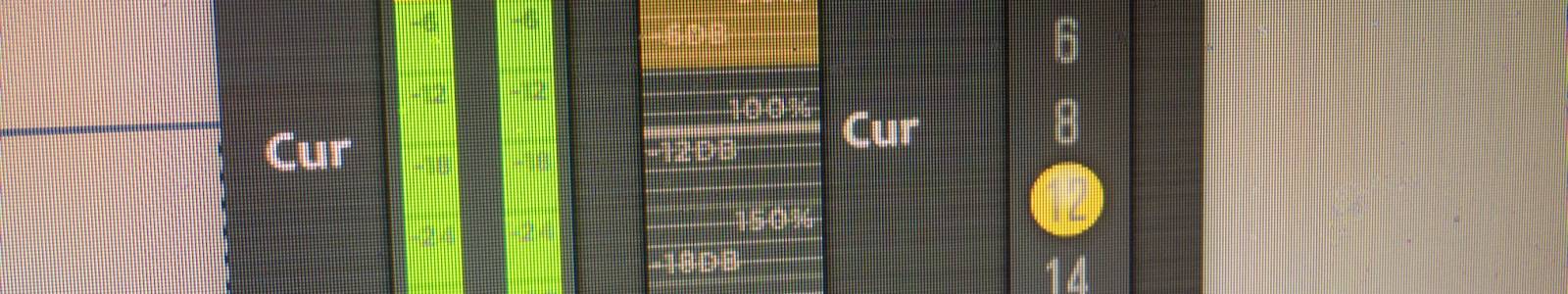
Good tool. I have the other coherence meter as well. Wish this one had a more in depth manual or a YouTube video
I found your plugins very useful.. Go Made In Italy!
DJ Alexia.