Transform 20 minutes of frequency hunting into 3 minutes of surgical mixing.
With real-time visual feedback and intelligent automation built in.
Every Mixing Engineer Knows This Moment
You’re staring at a frequency spectrum, wondering where that harsh resonance is hiding. You sweep through with parametric bands, guess at the Q factor, burn 20 minutes on a single vocal track. And when you finally find something, you wonder: “Am I actually improving this, or just moving the problem around?”
The issue isn’t your ears—it’s the workflow. Traditional EQs make you hunt for problems blindly, adjusting parameters without visual feedback on what’s actually happening. It’s like performing surgery in the dark.
That’s exactly why we created TotalEQ MK2. After 15 years of development and thousands of user sessions, we realized that showing the problem IS solving half the challenge. The result? An equalizer that combines surgical precision with intelligent automation and instant visual feedback.
Now you can identify and fix frequency issues in seconds, not minutes. Whether you’re polishing a vocal or taming a harsh synth, TotalEQ gives you the clarity and speed professional mixes demand.
WHY TOTALEQ MK2 IS DIFFERENT
Real-Time Visual Feedback
Stop guessing where problem frequencies hide. TotalEQ MK2 shows you exactly what’s happening in your audio with a real-time spectrum analyzer that updates as you listen.
What you can do:
- Spot problem frequencies instantly — Harsh resonances, muddy low-mids, and ice-pick highs jump out visually
- Create EQ bands with one click — Double-click anywhere on the spectrum to add a filter exactly where you need it
- See your changes in real-time — High contrast EQ curves and dynamic response overlay show exactly what you’re doing
- Edit intuitively — Drag to adjust frequency and gain, scroll to shape Q-factor. No typing, no guessing
Perfect for: Quick corrective EQ, surgical notching, broadband tonal shaping, mastering precision
Technical specs: Up to 36 fully independent EQ bands • Real-time FFT spectrum analyzer • Color-coded input/output display • Solo/mute per band
Fix Problem Frequencies Automatically
Need a fast tonal fix? Hit AUTO. TotalEQ MK2’s dual-engine analysis corrects EQ imbalances in seconds using two powerful algorithms:
- HarmoniQ engine — Identifies and removes resonances, harshness, and frequency inconsistencies automatically
- BalancEQ engine — Adjusts overall tonal tilt and adds a clean high-pass filter for balanced, professional results
What you can do:
- Start mixes faster — Get 80% there in one click, then fine-tune manually
- Learn from the plugin — See what the algorithm suggests, understand common frequency problems
- Rescue problematic recordings — Room resonances, mic proximity effect, harsh cymbals fixed automatically
- Train your ears — Compare before/after, understand how professional EQ decisions sound
Perfect for: Quick demo mixes, learning EQ fundamentals, rescuing difficult recordings, podcast/voiceover cleanup
Technical specs: Dual-engine Auto EQ (HarmoniQ + BalancEQ) • Automatic resonance detection • Adaptive tonal balancing • Smart high-pass filtering
Surgical Precision on Any Source
Some equalizer plugins force you to choose between broad strokes or surgical cuts. TotalEQ MK2 gives you up to 36 independent bands with 15 filter types and slopes from 6 to 48 dB/oct — the flexibility to handle any mixing challenge.
What you can do:
- Shape vocals with precision — Remove mud (200-400Hz), add presence (3-5kHz), tame sibilance (6-8kHz) all in one plugin
- Control drum resonances — Notch out ring, enhance punch, balance kick and bass without frequency masking
- Polish guitars and synths — Carve space in the mix with precise cuts while boosting character frequencies
- Master with confidence — Broad tonal adjustments plus surgical problem-solving in a single equalizer plugin
Perfect for: Complex mix bus EQ, mastering chains, multi-band creative processing, broadcast audio cleanup
Technical specs: 36 bands max • 15 filter types (HPF, LPF, shelves, bell, notch, bandpass, tilt, and more) • Q range 0.1 to 10 • Slopes 6/12/18/24/48 dB/oct
Add Analog Warmth Without Hardware
TotalEQ MK2 isn’t just corrective—it’s creative. Every band includes optional analog-style saturation with independent amount control (1-10), so you can add body, presence, or harmonic richness exactly where your mix needs it.
What you can do:
- Fatten thin vocals — Boost 3-5kHz with analog saturation for thick, radio-ready presence
- Give digital synths character — Add harmonic excitement to sterile VST instruments without external saturation plugins
- Enhance without harshness — Unlike digital boosts that sound brittle, analog mode adds warmth and musicality
- Mix faster — EQ and saturation in one plugin means fewer inserts, cleaner sessions, better CPU efficiency
Perfect for: Lo-fi production, vintage-style mixing, adding “glue” to sterile tracks, sound design, creative tone shaping
Technical specs: Per-band analog saturation • Amount control 1-10 • Global analog/saturation toggles • Harmonic enhancement without external plugins
Dynamic EQ That Reacts to Your Audio
Sometimes you need an EQ that reacts to your audio instead of processing everything equally. TotalEQ MK2’s dynamic mode turns any band into a frequency-specific compressor or expander.
What you can do:
- Control sibilance elegantly — Dynamic cut at 6-8kHz only when harsh “S” sounds appear
- Tame snare ring dynamically — Reduce resonance on loud hits without dulling quiet ghost notes
- Set-and-forget processing — Choose automatic adaptive mode or dial in manual threshold/timing
Perfect for: Vocal de-essing, dynamic mastering EQ, controlling drum resonances, adaptive mix bus processing
Technical specs: Static or dynamic mode per band • Automatic or manual dynamic controls (threshold, attack, release) • Frequency-specific compression/expansion
TotalEQ MK2 2.0.6 is available, this update is free for owners of our equalizer plugin and includes:
- Fixed Plugin not loading UI correctly in some DAWs both on mac and windows
- Fixed AU not validation in Logic
- Fixed weird behavior of EQ controls on windows
- Improved spectrum analyzer
- General UI performance improvements.
Demo
The demo is fully functional except for the fact that every now and then it will silence out, you cannot save parameter values with your session and the plugin will not respond to automation coming from the host.
Features
- Real-time spectrum analyzer
- EQ response curve display
- Up to 36 fully independent EQ bands
- 15 filter types per band (high pass, low pass, shelves, bell, notch, etc.)
- Slopes from 6dB/oct to 48dB/oct
- Each band can operate in static or dynamic mode
- Automatic or manual dynamic controls (threshold, attack, release)
- External sidechain support for dynamic EQ bands
- Per-band analog response emulation
- Per-band analog saturation with amount control (1–10)
- Solo and mute for each band
- Stereo / Mid / Side / External routing per band
- Global analog emulation switch
- Global saturation switch and intensity control
- Automatic output compensation linked to input level
- Constant loudness EQ monitoring (LUFS short term)
- Automatic EQ using HarmoniQ + BalancEQ algorithms
- Double-click to create/delete bands directly on the spectrum
- Multi-band selection and group editing
- Shift/Alt modifiers for constrained editing
- Fully resizable, hardware-accelerated GUI
- Light, dark or automatic theme options
- Adjustable analyzer slope (default: 4.5dB/oct)
- Analyzer dynamic range from -120dB to -24dB
- Apple Silicon native support
- macOS 10.13+ and Windows 10+ compatible
- Available as 64-bit Audio Units, VST3, and AAX plugins
Copy protection
The HoRNet TotalEQ MK2 has no copy protection, we don’t believe in copy protection, they are always cracked and they are annoying for the users, we all know you are not going to give away the plugin on the internet…
So simply download the plugin and enjoy your recordings!
IS TOTALEQ RIGHT FOR YOU?
Take 30 seconds to answer honestly:
✅ YOU’RE A GREAT FIT IF:
- You spend 10+ minutes per track hunting for harsh frequencies
- You want visual confirmation of what your EQ is actually doing
- You value workflow speed over vintage analog character
- You’re tired of guessing and want data-backed decisions
- You work in genres where precision matters (pop, electronic, hip-hop)
❌ THIS PROBABLY ISN’T FOR YOU IF:
- You prefer fully analog-modeled EQs with vintage character
- You already own FabFilter Pro-Q and love it (you’re set!)
- You’re a complete beginner with zero EQ knowledge
- You rarely use EQ in your workflow
- You have unlimited time and enjoy manual frequency sweeping
WHAT TOTALEQ ISN’T
Let’s be honest about what this plugin won’t do:
❌ It won’t give you vintage analog character
TotalEQ is transparent and surgical. If you want warmth, color, or vintage vibe → Check out SW34EQ MK2
❌ It won’t work miracles on poorly recorded audio
Garbage in = garbage out. TotalEQ identifies and fixes frequency issues, but it can’t add back information that wasn’t captured. Record it right first.
❌ It won’t teach you EQ theory from scratch
This is a professional tool that assumes basic understanding of frequencies, Q values, and EQ concepts.
WHAT IT WILL DO:
- ✅ Find problem frequencies 10x faster than manual sweeping
- ✅ Give you visual confidence in every EQ decision
- ✅ Deliver surgical precision at €34,99 instead of €100+
FREQUENTLY ASKED QUESTIONS
A: Great question! Pro-Q is more comprehensive (match EQ, more filters, more dynamic features). Where TotalEQ excels is in Auto EQ intelligence and workflow simplicity. Plus, at €34,99 vs €169, it’s significantly more accessible without compromising on surgical precision.
Q: I’m a beginner. Will this be too complex?
A: Actually, TotalEQ MK2 was designed with beginners in mind. The Auto EQ gets you 80% there instantly. As you learn, you can dive deeper into manual controls. Many beginners get better results faster than experienced engineers stuck in complex workflows.
Q: What’s your refund policy?
A: Simple: 15 days to decide. If you’re not satisfied for any reason, email us at [email protected] with “Refund request” and we’ll process it asap. No questions asked. If you also send us feedback on what didn’t work, we’ll consider extending your evaluation period—your honest input helps us improve.
Q: Does this work on Mac M1/M2/M3?
A: Yes! Native Apple Silicon support. Fully optimized for M-series chips. Also works perfectly on Intel Macs and Windows 11.
Q: Can I try before buying?
A: Absolutely! Download the demo version. Fully functional, no credit card required. If you love it, purchase unlocks it permanently.
Q: Do you offer educational discounts?
A: No! Our prices are already very low and often we have sales
Q: Can I use this for mastering?
A: Yes! The 36-band precision, dynamic EQ, and transparent sound make it excellent for mastering. Many mastering engineers use TotalEQ for surgical corrections and broad tonal adjustments. The visual feedback helps make confident mastering decisions.
READY TO MIX FASTER WITH MORE CONFIDENCE?
“Total EQ MK2 is the workhorse I didn’t know I needed. With up to 36 bands plus built in saturation and compression, it’s one of those desert island tools you’ll be glad to have in your arsenal.”
Dacota G. Fresilli (Paul Russell, Childish Gambino, Diplo)
Multi Platinum 3x Grammy Award Winning recording and mixing engineer.



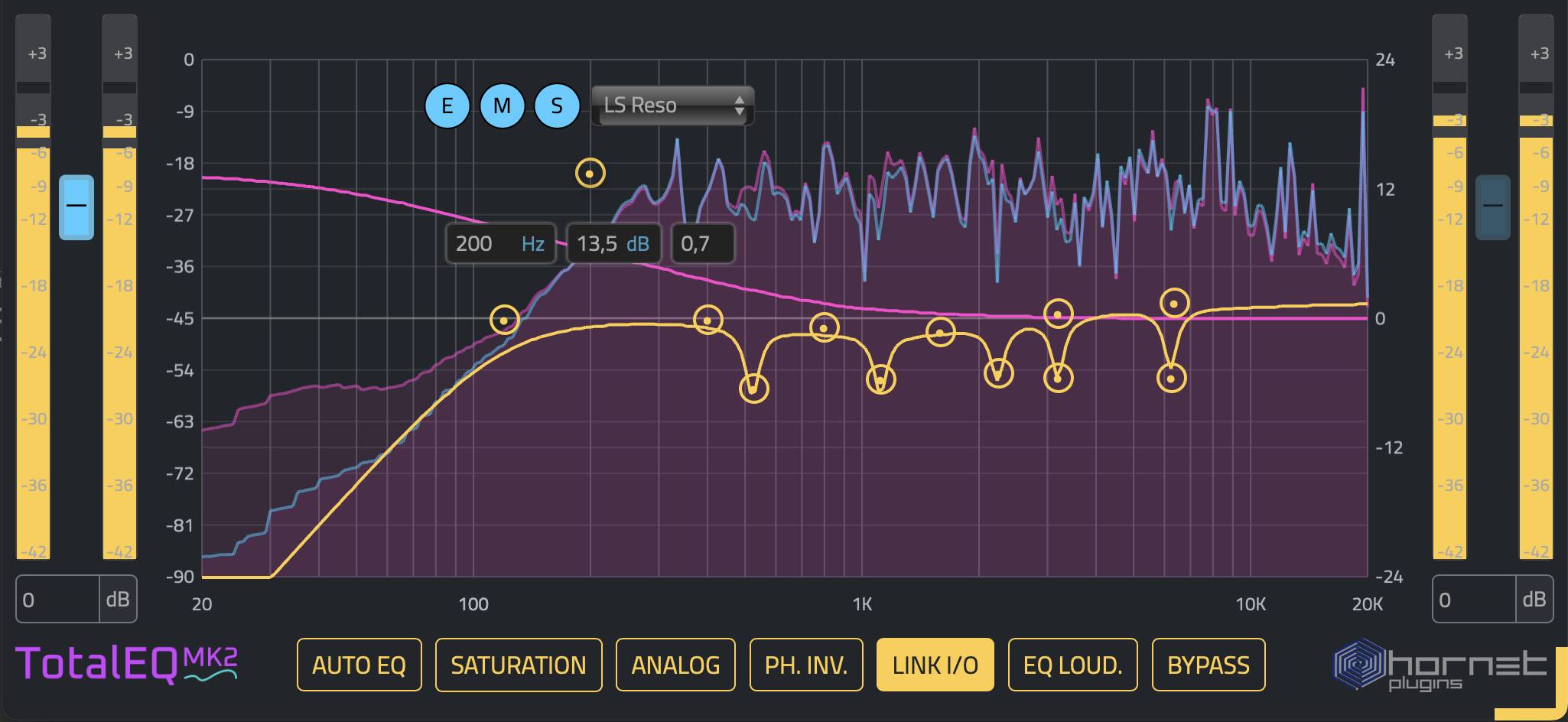
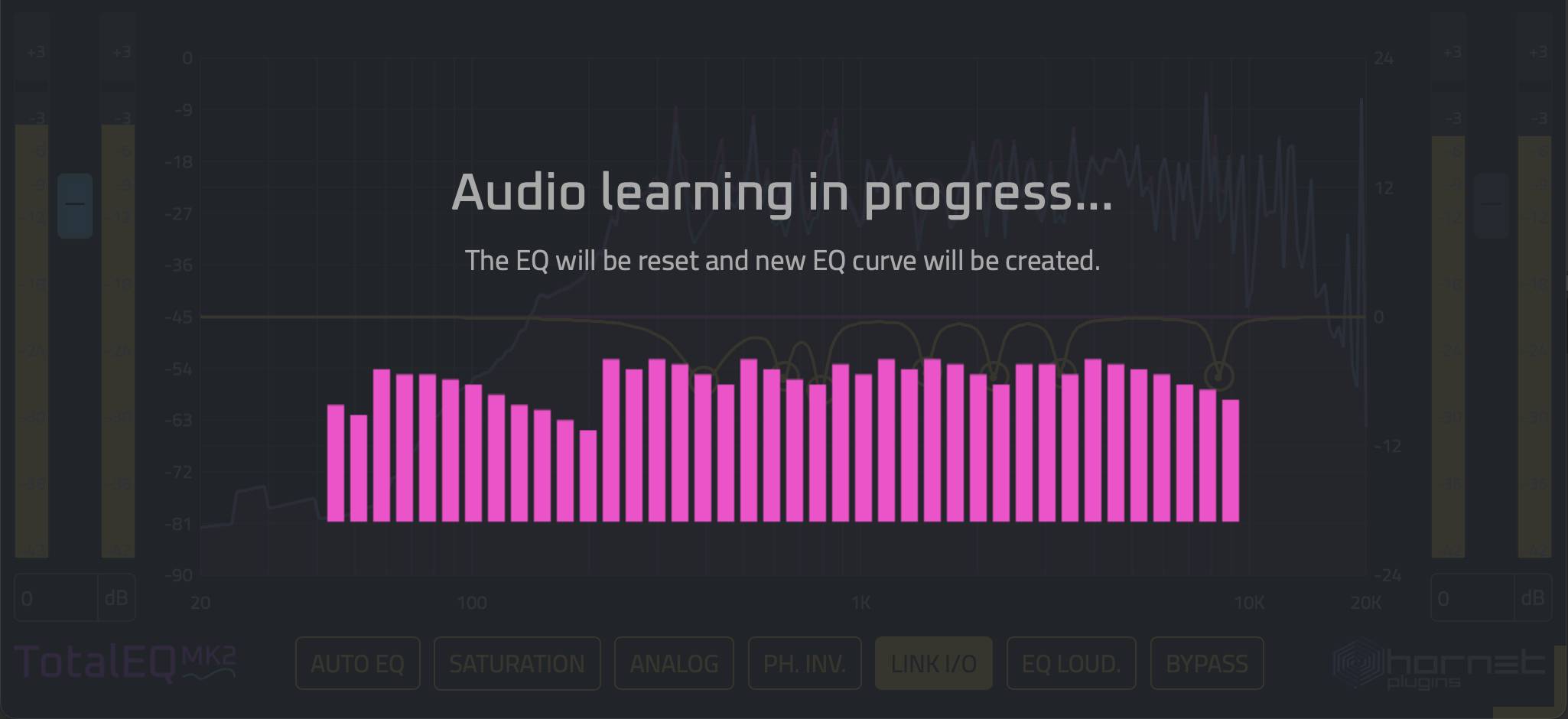

Whatever people say about Hornet plugins,
Well I am this complete vst addicted and hardware GAS person.
Are there better eq´s?
Somewhere always, but it also depends on the tasks and your workflow…
But this is why Hornet plugins always stand out, for that price, often priced down…and I find myself using them so much….and total eq is no exception…
Hornet makes plugins if you are on low budget, you have good stuff. But if you have a higher budget, you´ll find yourself more then often using them, they are real gems.
Yes, I have more eliberate EQ´s….but this one does what it does, and very good…and I love to use it….
Hi Saverio
Hope this email finds you well. I’ve purchased the new version of Total EQ. I’m pleased with the additional features.
I wanted to highlight a few things that have changed in the plugin that actually are a loss of functionality or less intuitive from a ui standpoint. Please don’t be discouraged by these comments, it’s only that I loved everything about Total EQ and this version gains so much but loses functionality and the ui seems less polished which inclines me to use the old version.
When clicking in the high or low parts of the frequency spectrum it no longer automatically adds a high pass or low pass filter. This makes it a double step to select this type of curve.
The plugin resets itself to the smallest size after minimising it and then bringing the plugin back up. This means that you have to resize it again each time.
Also when clicking on the type of curve you want all the LP and HP options for 6, 12, 24, 48 etc are gone. This means you have to manually set the LP and HP curve. This slows one down when you want to just have a standard curve.
The graphical lines for the curves are not smooth straight like on the older version. This looks less polished than 1.3.
When you click on an eq node towards the meters left and right, the pop up selector goes over the meter. On the previous versions it would auto offset and not be over the meter.
The eq nodes and lines are now no longer colored but are a circle with an offset dot in the middle with a yellow line. This makes it less easy to use.
The color scheme seems less consistent than the previous version. I realise this is subjective.
Dragging the cursor along the main window no longer shows the frequency.
I realise that plugin development is super hard work and I appreciate all you do.
Many thanks
Jay
Great EQ plugin and much more, comparable to the best on the market. I’m sorry that the AUTO section doesn’t allow you to set the type of track (vocals, bass, etc..) to optimize the result of the automatic EQ proposal. For a personal opinion, the management of the parameters seemed more intuitive in the TotalEQ than before, but it is certainly a matter of habit. Congratulations Saverio.
Love this, really powerful tool.
Some constructive feedback – would like the db curves for the pass filters to be selectable as in v1. Also having some problems in Reason where the GUI is zoomed/cropped when you open an instance (having been ok when setting up the EQ curve initially).
I guess the EQ is doing some sort of target curve matching (to pink noise?) for the auto balance. It would be cool if the target curve was selectable, or even can be captured itself from another audio source, so we could use the same tool to EQ match. Just a suggestion since it seems like 90+% of the functionality is there?
The dynamic section is really powerful for mastering and probably for just about anything else too! There are still some “bugs” with this initial release or at least I have them on my old system (crasher Reaper, when opening the GUI or when using the AUTO feature), but hopefully they’ll be ironed out later on! (that stuff could be my old comoputer acting up, though) Thanks!