Corrosion 1.1.0 is available, this update is free for owners of the plugin and includes:
Fixed plugin run-in only on Rosetta on M1
Fixed VST3 crashing in some DAWs when external side chain was selected
Ring modulator, distortion weird sounds.
Corrosion is an audio effect brought to you by the collaboration between The Buildzer and HoRNet Plugins.
The idea behind the plugin is to give you something that can create distorted, corroded sounds. Something that you can use to add grit to smooth basses or synth sounds, but it’s also fun to use on drum loops to enhance snare drums or to create “thumpy” and “noisey” kick sounds. Corrosion is based on a very simple processing, called ring modulation, that gives amazing results: take a synthesized source (white noise, sine, saw or square, wave) filter it (with low pass, band pass or high pass) and use it to modulate the input sound. This process creates what’s called “intermodulation distortion” (the effect on which is build an FM synthesiser for example). Modulating one signal with another creates many harmonics that enrich the original sound and, if the modulator and the carrier are not in tune, create dissonant metallic distortion. We decided to let you use white noise, sine, saw, or square wave to let you have this heavy noisey, thumpy distortion that it’s so cool on synth bass.
Filtering the modulator with a simple filter would have been boring, so we have chosen a resonant filter that allows you to “tune” the modulator on a specific frequency to give you the chance to create harmonic resonation with your original sound, and if your sound varies, you can enable the “track pitch” feature that tunes the filter or the modulator to the fundamental frequency of your sound and follows any pitch variation, a unique feature that no other ring modulators has.
Corrosion’s audio path also features analog saturation, if you enable it and you drive it hard you can hear it distort your signal like a transistor would do, try it with a drum loop and drive it hard, you’ll be amazed at how fat you can make it using saturation and modulation together. Of course on Corrosion you find the usual input, output and bypass controls.
To make the ring modulator even more fun you can also use an external audio input as modulator source, not just a sinthesized one, take one audio track and use it to modulate another one.
Demo
The demo is fully functional except for the fact that every now and then it will silence out, you cannot save parameter values with your session and the plugin will not respond to automation coming from the host.
Features
- Ring modulation that creates intermodulation distortion
- Modulator sources: noise, stereo noise, sine, saw, square wave, external input • Resonant low pass, band pass and high pass filters for the modulator
- Analog saturation across the signal path
- “Track pitch” feature that automatically tunes the filter
- Input, output and bypass controls
- X,Y trackpad to allow easy filter manipulation
- macOS (10.11 and later) and Windows (Vista an later) support.
- 64-bit compatibility both on Mac and Windows.
- Audio Units VST2.4, VST3 and AAX format.
- Apple Silicon native support (except for AAX)
Copy protection
Corrosion has no copy protection, I don’t believe in copy protection, they are always cracked and they are annoying for the users, we all know you are not going to give away the plugin on the internet…
So simply download the plugin and enjoy your recordings!
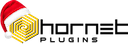

Very nice simple plugin but the slope it actually produces looks way different than in the demo video. It get's much wider when you raise the Q value. Guess they must have changed it with an update.
I'd suggest to try the demo and see for yourself before purchasing it.
Cool, but a Negative / positive Pitch offset on the tracker would make this gold!
Really cool. I'm only using the Noise and Stereo Noise sources, but it works wonders to get gritty DnB basses and such.
Sounds, more or less, like a ring modulator. Nothing wild.
Fantastically flexible. I only wish the Track Pitch would allow setting an offset from the tracked pitch. Especially with Sine this would be useful for getting the tracking but a different tonality than where the pitch is detected.