News
We have released version 1.0.1 which includes:
- Fixed problem with AAX version crashing PT
- Fixed VST3 loading problem of saved session in Studio One and Cubase
- Improved auto eq consistency and spectrum analyzer display
Every mixing engineer knows that moment when a track sounds “off” but you can’t pinpoint exactly where. You spend 30 minutes sweeping through frequencies, making micro-adjustments, second-guessing every move. The mix still isn’t quite right.
The truth is, traditional EQ workflows make you hunt blindly. You’re using your ears in isolation, without visual confirmation of what’s actually happening in the frequency spectrum. Meanwhile, harmonic resonances and tonal imbalances hide in plain sight, making every decision feel like guesswork.
That’s exactly why we created ZeroEQ. After 15 years of plugin development and thousands of hours analyzing how engineers actually work, we realized something critical: the fastest way to fix frequency problems is to see them automatically. The result? An intelligent equalizer that combines two complementary approaches—corrective EQ that removes resonances, and tonal shaping that balances your spectrum—all guided by automatic analysis.
Now you can achieve professional, balanced mixes without the endless frequency hunting. Whether you’re polishing vocals, taming harsh synths, or balancing a full mix, ZeroEQ delivers intelligent correction and transparent results in seconds, not minutes.
Sound examples
The manual eq hunting tax
Let's do the math
Your current workflow:
• 20 minutes per track hunting harsh frequencies and resonances
• 15 tracks per month average (conservative estimate)
• = 5 hours monthly spent on manual frequency sweeping
→ @ €50/hour (conservative rate for mixing engineer)
→ €250 per month in wasted time
→ €3,000 per year doing this manually
ZeroEQ investment:
• One-time cost: €39
• Average time saved: 75% (20 min → 5 min per track)
• Payback period: 4 days of normal use
• Year 1 ROI: 76x your investment
+ HIDDEN COSTS YOU CAN’T MEASURE:
- Mental fatigue from endless frequency sweeping and decision paralysis
- Opportunity cost — time is finite, could be spent on creative decisions that actually matter
- Confidence erosion from second-guessing every EQ move without visual feedback
- Client frustration when revisions take too long because you’re hunting problems manually
Even if ZeroEQ only saves you 10 minutes per track (extremely conservative),
that’s still €1,500/year in reclaimed productive time.
The plugin pays for itself before you finish your first project.
WHAT MAKES ZEROEQ DIFFERENT
Dual-Engine intelligence
Two complementary equalizers working together: HarmoniQ automatically identifies and corrects up to 30 harmonic resonances, while BalanceEQ shapes your overall tonal spectrum for professional balance.
PERFECT FOR:
Getting clinical precision and musical balance simultaneously, without choosing between correction and creativity.
Automatic Analysis
8192-point FFT analysis runs in real-time, continuously scanning your audio to identify problematic frequencies and tonal imbalances. No manual sweeping required.
PERFECT FOR:
Eliminating guesswork, getting instant visual feedback, and making confident EQ decisions backed by intelligent analysis.
Manual refinement
Start with intelligent automation, then fine-tune with intuitive manual controls. Brightness adjustment and V-Shape curve let you customize the tonal character to match your creative vision.
PERFECT FOR:
Engineers who want automation to handle the heavy lifting but still demand creative control over the final sound.
Loudness Compensation
Optional constant loudness mode maintains perceived volume during A/B comparisons, so you hear the actual frequency changes without being fooled by level differences.
PERFECT FOR:
Making accurate mix decisions without the “louder sounds better” bias that ruins objective evaluation.
Features in depth
STOP CHASING RESONANCES MANUALLY
What it does:
HarmoniQ’s intelligent analysis automatically identifies up to 30 problematic harmonics in your audio. It detects frequencies that stick out, cause harshness, or create unwanted resonances—then applies corrective EQ to smooth them out transparently.
What this means for you:
- Eliminate harsh sibilance in vocals without manual de-essing
- Remove resonant frequencies from acoustic instruments instantly
- Tame problematic room modes and recording artifacts
- Get surgical precision without sweeping through bands endlessly
PERFECT FOR:
- “My vocals always sound harsh at certain frequencies but I don’t know where”
- “I spend forever hunting resonances in acoustic guitar recordings”
- “I need corrective EQ that works fast and sounds transparent
AUTOMATIC TONAL BALANCE
What it does:
BalanceEQ analyzes the overall frequency distribution of your audio and automatically shapes the tonal spectrum for professional balance. It identifies when you have too much low-mid buildup, not enough air, or any other spectral imbalance—and corrects it musically.
What this means for you:
- Achieve broadcast-ready tonal balance in seconds
- Fix muddy mixes without guessing which frequencies to cut
- Add clarity and presence exactly where needed
Get consistent results across different sources and genres
PERFECT FOR:
- “My mixes sound muddy but I don’t know which frequencies to address”
- “I want my tracks to have that ‘pro’ tonal balance”
- “I need starting points that actually sound good, not generic presets”
CREATIVE CONTROL WHEN YOU NEED IT
What it does:
After the automatic engines do their corrective work, two intuitive controls let you shape the creative character. Brightness adds air and sparkle or warmth and body, while V-Shape creates modern scooped sounds or vintage mid-forward tones—all with transparent, musical EQ curves.
What this means for you:
- Start with intelligent correction, finish with creative vision
- Shape tone musically without fighting technical problems
- Adapt the same track to different contexts (streaming vs club vs radio)
- Maintain your artistic voice while letting automation handle the tedious work
PERFECT FOR:
- “I want automation to fix problems, but I still need creative control”
- “I need to quickly adjust brightness for different playback systems”
- “I want simple controls that make musical sense, not 100 technical parameters”
WHAT ZEROEQ ISN’T
Honest talk: This plugin is exceptional at specific things, and not designed for others. Here’s the truth:
WE WON’T CLAIM
- It won’t give you vintage analog character
ZeroEQ is transparent and surgical. If you want warmth, color, or vintage vibe → Check out SW34EQ MK2 - It won’t work miracles on poorly recorded audio
Garbage in = garbage out. ZeroEQ identifies and fixes frequency issues, but it can’t add back information that wasn’t captured. Record it right first. - It won’t replace your entire EQ collection
This is an intelligent corrective and balancing tool. You’ll still want character EQs, filter effects, and specialized processors for specific creative tasks. - It won’t make you an expert overnight
ZeroEQ accelerates your workflow and provides intelligent guidance, but understanding why certain frequencies are problematic still requires ears and experience.
WHAT WE DO BEST
- Find problem frequencies 10x faster than manual sweeping
Our dual-engine analysis spots resonances and imbalances instantly, saving you hours of tedious frequency hunting. - Deliver surgical precision at €39 instead of €300+
Professional-grade corrective EQ without the premium plugin price tag. You get the intelligence without the luxury cost. - Provide intelligent starting points that sound professional
Not generic factory presets—actual analysis-driven corrections that adapt to your specific audio. - Maintain transparent, clean processing
Zero coloration, zero artifacts, zero CPU waste. Just clean, intelligent frequency correction that gets out of the way.
We’re not trying to be everything to everyone.
We’re trying to be the best intelligent corrective EQ at this price.
That’s it. That’s the mission.
IS ZEROEQ RIGHT FOR YOU?
Take 30 seconds to answer honestly:
YOU’RE A GREAT FIT IF:
- You spend 15+ minutes per track hunting for harsh frequencies or resonances
- You want intelligent automation to handle corrective EQ while you focus on creative decisions
- You value workflow speed and transparent processing over vintage analog character
- You’re tired of guessing and want analysis-driven corrections
- You work in genres where precision and clarity matter (pop, electronic, hip-hop, modern rock)
- You need professional results without a professional-tier plugin budget
- You want to learn EQ faster by seeing what the intelligent engines detect and correct
THIS ISN’T FOR YOU IF:
- You prefer fully analog-modeled EQs with vintage character and harmonic saturation
- You already own FabFilter Pro-Q 3 and love its feature set (you’re set!)
- You have unlimited time and genuinely enjoy manual frequency sweeping
- You rarely use corrective EQ in your workflow
- You need dynamic EQ, match EQ, or linear phase processing (different tools)
- You’re looking for creative distortion, saturation, or “color” effects
STILL ON THE FENCE?
Ask yourself one question:
“Do I spend more than 15 minutes per track on EQ hunting and corrections?”
→ If YES: This plugin will save you 10-15 minutes per track.
@ 15 tracks/month = 150-225 minutes saved monthly.
Plugin pays for itself in the first week.
→ If NO: You’re either incredibly efficient already, or corrective EQ isn’t your bottleneck.
Save your €39 for something that solves your actual problem.
We’d rather you make the right choice than a quick sale.
REAL-WORLD APPLICATIONS
VOCAL MIXING
CHALLENGE:
Harsh sibilance around 7-8kHz making vocals sound aggressive and fatiguing, plus low-mid muddiness competing with the instrumental.
SOLUTION:
HarmoniQ automatically detects the exact sibilant frequencies and resonances. BalanceEQ identifies the muddy range and suggests corrective cuts. Brightness control adds air after correction.
RESULT:
Smooth, professional vocals in under 3 minutes. Clear articulation without harshness, proper space in the mix, broadcast-ready balance.
DRUM BALANCING
Challenge:
Kick drum and bass fighting for low-end space, making the mix feel weak and undefined. Cymbal harshness masking the vocal presence.
Solution:
Apply ZeroEQ to drum bus. HarmoniQ removes cymbal resonances automatically. BalanceEQ identifies frequency masking and suggests separation curves. V-Shape control adds modern punch.
Result:
Punchy, separated low end with kick and bass occupying distinct spaces. Smooth cymbals that don’t compete with vocals. Professional drum sound in one pass.
MASTERING POLISH
Challenge:
Final mix sounds good on studio monitors but lacks clarity on consumer systems. Midrange feels cluttered, high-end lacks sparkle, overall tonal balance needs refinement.
Solution:
Insert ZeroEQ on master bus. BalanceEQ analyzes overall spectrum and identifies masking issues. HarmoniQ catches any remaining resonances. Brightness control adds final air and polish.
Result:
Clear, balanced master that translates across all playback systems. Professional tonal balance, transparent enhancement, ready for distribution.
Complete the Zero Workflow with ZeroComp
ZeroEQ solves your frequency problems automatically. ZeroComp solves your dynamics problems automatically.
Together, they form the perfect “problem-solving chain” — intelligent EQ followed by intelligent compression, both analyzing your specific audio and adapting automatically.
ZeroComp is the intelligent compressor counterpart to ZeroEQ:
- Automatic parameter calibration — Learns from your audio and sets threshold, ratio, attack, release automatically
- Three compression models — Smooth, Tight, Fat (switchable in real-time)
- Single percentage control — 0-100% compression amount, that’s it
- Perfect pairing — Use ZeroEQ first to fix frequencies, then ZeroComp to control dynamics.
The “Zero” Approach:
- Insert ZeroEQ → Automatically finds and fixes frequency problems
- Insert ZeroComp → Automatically controls dynamics with musical compression
- Done. No endless tweaking, just intelligent processing.
Learn more:
TECHNICAL SPECIFICATIONS
FORMATS SUPPORTED
- VST3 (64-bit)
- AU (Audio Unit)
- AAX (Pro Tools)
COMPATIBILITY
- macOS 10.13+
- Intel & Apple Silicon native
- Windows 10/11 (64-bit)
- All major DAWs supported
CORE FEATURES
- Dual EQ engines
- 8192-point FFT analysis
- Up to 30 harmonic detection
- 36-band internal EQ precision
- Brightness control
- V-Shape tonal adjustment
- Constant loudness compensation
- Real-time visual feedback
SYSTEM REQUIREMENTS
- CPU: Dual-core 2.0 GHz or faster
- RAM: 4 GB minimum
- Disk Space: 10 MB
- Internet: Required for installation
- No dongle required
INSTALLATION
- Instant download after purchase
- Simple installer and download manager
- Automatic DAW scanning
- License valid on up to 2 machines
- Free updates
SUPPORT & UPDATES
- Free updates
- Contact support within 24-48h
- Comprehensive video tutorials
- User manual included
- Active user community
- Regular feature additions
- 15-day money-back guarantee
FREQUENTLY ASKED QUESTIONS
I’m a beginner. Will this be too complex?
Actually, ZeroEQ was designed to help beginners get professional results faster. The automatic engines (HarmoniQ + BalanceEQ) analyze your audio and apply intelligent corrections without requiring you to understand every technical detail. You’ll see what frequencies are problematic and how they’re being fixed—it’s a learning tool as much as a mixing tool. Many beginners get better results with ZeroEQ than experienced engineers using complex manual EQs, because the automation removes guesswork. As you learn, you can dive deeper into the manual controls.
What’s your refund policy?
Simple: 15 days to decide. If you’re not satisfied for any reason, email us at [email protected] with “Refund request” and we’ll process it. No questions asked, no hassle. If you also send us feedback on what didn’t work for you, we’ll consider extending your evaluation period, your honest input helps us improve the plugin for everyone.
Does this work on Mac M1/M2/M3 Apple Silicon?
Yes! Native Apple Silicon support. ZeroEQ is fully optimized for M-series chips (M1, M2, M3, M4) with universal binary, meaning it runs at maximum efficiency without Rosetta translation. Also works perfectly on Intel Macs (10.13+) and Windows 10/11 (64-bit).
Can I try before buying?
Absolutely! Download the fully functional demo from our website (it just silences out every 30 seconds). No credit card required, no feature limitations. If you love it, purchasing instantly allows you to get the full version. Try it risk-free on your actual projects before deciding.
How many computers can I use my license on?
Your license is valid for up to 2 computers simultaneously (any combination of Mac/Windows). No dongles, no complicated authorization, just log in on HoRNet DoIn and install the plugin on your computer.
Will ZeroEQ work with my DAW?
If your DAW supports VST3, AU, or AAX plugins, yes. We’ve tested on Logic Pro, Ableton Live, Pro Tools, FL Studio, Cubase, Reaper, Studio One, Bitwig, and more. The only DAWs we don’t support are very old 32-bit versions (we’re 64-bit only for performance reasons).
Does this add CPU load to my projects?
ZeroEQ is optimized for efficiency. The 8192-point FFT analysis and dual EQ engines use modern DSP techniques to minimize CPU impact. On a modern dual-core machine, expect roughly the same CPU usage as a standard EQ plugin. The intelligent features don’t add significant overhead, we’ve spent 15 years optimizing our DSP code for real-world production use.
READY TO STOP HUNTING FREQUENCIES?
just 24,99€
Instant download – 15-day money-back guarantee – Free updates – Mac & Windows (Apple Silicon native)
🔒 Secure checkout via PayPal or Credit Card
💳 Your purchase is protected by our satisfaction guarantee
📧 Questions? Email [email protected]



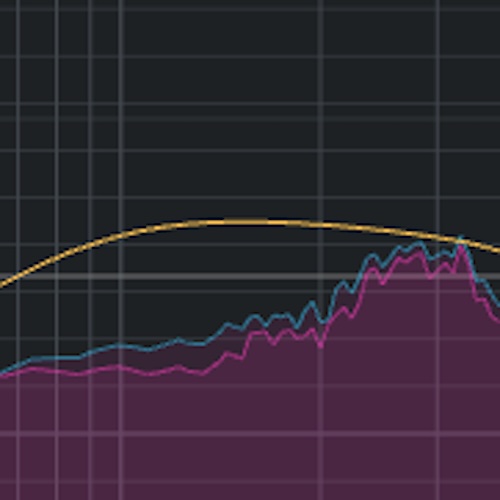


Love what this does, however currently it’s CPU heavy while it’s running. It’s spiking my ableton CPU by 50%-60% for one instance currently where normally I run a lot of plugins. I either bake out the EQ applied audio, or copy the curve over into another eq plugin. Would be cool to have a feature that keeps the curve but stops a lot of the behind the scenes processing, maybe a freeze curve function.
Wonderful plugin to get you started. Will get you even further in combination with ZeroComp.
It’s easy to use and has good sound quality, so it eliminates anxiety and improves work efficiency.