Sybilla Pro 1.2.0 is available, this update is free for owners of the plugin and includes:
- Added Apple Silicon M1 support
- Fixed GUI being too small on windows with hi dpi monitors
- Removed 32bit support
Precise and complete de essing control
Sybilla Pro is a multi filter de esser plugin, unlike other traditional de-essers Sybilla Pro has 8 different tunable filters to effectively find the offending sibilance and feed the compressor that will reduce it.
Sybilla Pro is a wideband de-esser, the compressor stage is driven by the sum of the output of the active filters above the threshold so that if the sibilance moves in frequency Sybilla Pro can follow it and never miss it.
Another peculiarity of this plug-in is that the threshold is not fixed, but relative to the signal, the compressor is driven by the sum of the filters which is computed against the unfiltered signal, this difference is then used as key for the compressor. What happens with this kind of processing is that de-essing takes places even in softer passages where with traditional fixed threshold de-essers the signal must be above the set threshold for de-essing to take place.
The heart of the plugin is the filters bank, here you can set the frequency and level of each filter individually, the bandwidth will always be 1KHz for each filter. For fine tuning you can listen to the output of the filter bank or each filter individually using the key listen buttons.
Each filter can be turned on and off, when turned off the filter is disabled and won’t be considered as compressor sidechain.
Sybilla Pro offers two compression flavors, VCA and OPTO, the first is snappier and has a hard knee, while the second is slower with a soft knee, for each of the modes attack and release can be set.
Demo
The demo is fully functional except for the fact that every now and then it will silence out, you cannot save parameter values with your session and the plugin will not respond to automation coming from the host.
Features
- Intelligent relative threshold.
- eight filters for sibilance detection.
- adjustable frequency and level for each filter.
- switch to turn on and off each filter.
- key listen for the entire filter bank and each of the filters.
- meters fora each filter.
- instantaneous gain reduction meter with peak hold.
- two different compression modes.
- attack and release setting for the compressor stage
- dry/wet knob
- macOS (10.11 and later) and Windows (7 and later) support
- Apple Silicon native support (except for AAX)
- 64bit only both on Mac and Windows
- Audio Units VST2.4, VST3 and AAX format
Copy protection
The HoRNet Sybilla Pro has no copy protection, I don’t believe in copy protection, they are always cracked and they are annoying for the users, we all know you are not going to give away the plugin on the internet…
So simply download the plugin and enjoy your recordings!
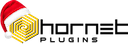

I Love this plugin. Since it was released, I almost always end up using this de-esser out of all the ones I have. Congrats.
Saverio, would you consider doing a training video that has the sound turned up (not just the song)? Without an instruction manual, I'm finding it difficult to figure out how to use this plugin.
Thanks,
Richard
Wish list for the SybillaPro plugin…
Two things I'd love to see in a future update…
1 a Q control to narrow the bands. One would be good. Eight would be great.
2 Two floating bands, so I could drop one down to 1734hz and have one in reserve.
I'm new to DAW. This is my understanding. To set each filter, individually monitor the filter banks that light up. Move the gain up 2db at a time and sweep the band for the center of the offending frequency/frequencies, then reduce the gain to attenuate (turn down) the problem. Repeat for additional bands as necessary. Compare VCA and Opto settings for preference. Same goes for Effect amount and Mix. I think this is the correct procedure to follow. I'm using the plugin to reduce picking rub on the guitar strings, so I can keep my LR Baggs Anthem Stage-Pro internal microphone pickup set bright for my picking. I never use a pick.
The one that I usually stuck on my singer's bus channel 😉
Great plugin.
Smart work Saverio!
Ciao Y
This is the only de-esser for such a good price that could compare fabfilter ds.
Definitely worth buying.
Excellent de-esser! Smooth, precise, unobtrusive. Opto mode is a welcome creative tool. Thank you HoRNet!
This must be by far the smartest de-esser I have tried. I have a singer who really whistles his esses and I couldn't find a tool to control him without losing all highs and making his voice dull. I tried the demo of both Sybilla and Sybilla Pro. They both worked better than anything else I've tried. So I purchased the Pro version to have more control. Very reasonably priced and a really professional and smartly designed tool. Thank you very much! This is my third Hornet plugin and I'm sure I'll purchase more in the future!
The best voice De-Esser i've heard.
The concept and interface of Sybilla Pro are so flexible, practical and powerful ! I can always get the best result without even touching the knob of wet & dry though it can smooth out the outcome for sure. There are eight bands provided to adjust, however I usually use only 3-4 of them to fulfill my target easily. It won't hurt the high frequencies to make the sound so boring like the others. Sybilla Pro is the best de-esser plugin I've ever used. Without it, I'd rather edit manually .
This one sounds very dull to me. Personally I am not able to find a right setting for anything, be at a human voice or hi-hat or anything else.