HoRNet Planer Audio Clipper version 1.0.1 is available, this update is free for owners of the plugin and includes:
- Fixed crash in some DAWs while resizing window
- Fixed crash on windows while switching UI theme
- Fixed meters blinking at minimum level
- Added peak hold to meters
High quality versatile audio clipper plugin
HoRNet Planer is a soft clipper plugin designed to provide precise audio clipping without digital distortion. With a focus on quality and reliability, Planer ensures your audio remains alias-free, even when pushing the boundaries and clip mixes, it’s a perfect tool for engineers and music producers.
Featuring a wide oversampling range from 16x to 256x, Planer minimizes aliasing artifacts, providing clean and accurate true peak audio clipping performances. Bid farewell to unwanted digital distortions and experience a new level of audio clarity. Planer’s oversampling capability drastically reduces aliasing, ensuring a remarkably low level of -150dBs at 256 times oversampling. This makes aliasing virtually inaudible, preserving the integrity of your sound even under extreme processing.
A transfer function for a smooth audio clipper
At the core of Planer lies its customizable transfer function, offering seamless transitions between hard-limiting and smooth soft knee saturation allowing both hard and soft clipping. Fine-tune your sound with control over clipping thresholds and knee shapes, achieving the desired balance between sharpness and musicality.
Navigating Planer’s interface is straightforward, offering easy access to essential parameters such as input level, oversampling depth, and transfer function settings. Monitor your signal accurately with input and output meters, and utilize the Delta function to assess the clipping process’s impact on your audio.
For added convenience, Planer includes a bypass feature to temporarily disable the clipping effect, preserving the original signal integrity. Additionally, with support for both light and dark modes, Planer seamlessly integrates into any production environment, mid side is not supported.
Enhance your audio production workflow with HoRNet Planer. Whether you’re a seasoned professional or an aspiring producer, Planer empowers you to achieve professional-grade results effortlessly. Elevate your sound and unlock new creative possibilities with HoRNet Planer – the reliable audio clipper plugin.
Among the best clipper plugins available, HoRNet Planer stands out due to its versatility and high quality clipping results.
Ready to streamline your audio processing? Explore the capabilities of HoRNet Planer today and discover a new standard of precision and reliability in audio clipping tools.
If you are looking for a soft clipper plugin that can handle both gentle and aggressive clipping, HoRNet Planer is your go-to solution.
Demo
The demo version of HoRNet Planer is fully functional, allowing you to explore all the plugin’s features and capabilities. However, there are a few limitations in place. Occasionally, the audio output will be temporarily silenced, which can interrupt continuous playback. Additionally, you won’t be able to save parameter settings with your project session, meaning any adjustments made will need to be reapplied manually. Furthermore, the plugin will not respond to automation data sent from the host, limiting its integration in automated workflows.
Features
- High quality audio clipping tool that provides precision control over the clipping process
- Wide oversampling range option (16x to 256x) with anti aliasing to ensure reliable and alias free true peak clipping performances
- Customizable transfer fuction allowing to seamlessy morph between hard-limiting and smooth soft-saturation.
- Linkable negative/positive ceiling value for setting the clipping threshold.
- Linkable knee shapes for shaping the transition region around the clipping threshold.
- Linkable input and output gain to keep your volumes under control
- A handy clipper meter to monitor the clipped signal
- Delta function for soloing the clipping effect
- Bypass for temporary disabling the clipping effect
- Load and Save for factory and custom presets
- Light and Dark mode supported
- Vector user interface for a sharp visualization at any resolution
- Apple Silicon native support
- macOS (10.13 and later) and Windows (Windows 10 and later) support
- 64-bit on Mac and Windows
- Audio Units, VST, VST3 and AAX format
Copy protection
The HoRNet Planer has no copy protection, we don’t believe in copy protection, they are always cracked and they are annoying for the users, we all know you are not going to give away the plugin on the internet…
So simply download the plugin and enjoy your recordings!
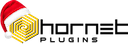
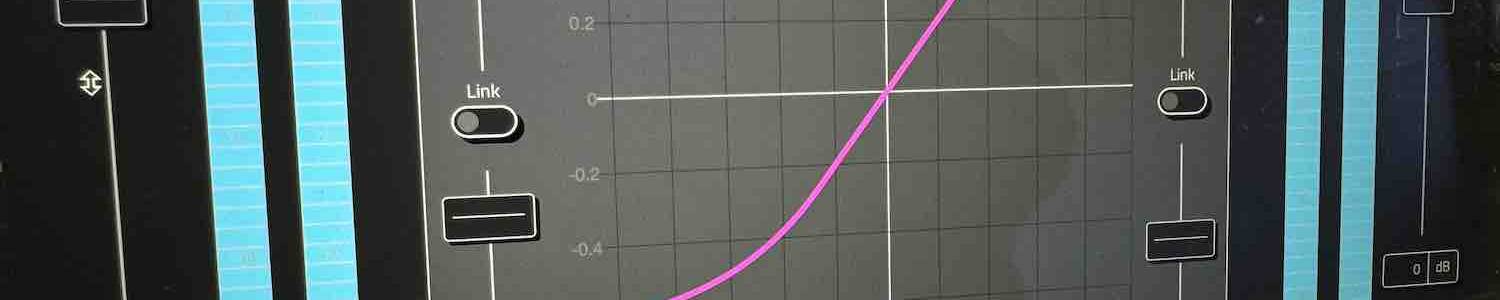
Hornet planer has taken the place of several other plugins already! Hornet is taking over my list of default plugins ! Secret weapons. Shhhh. ….. don’t tell anyone!
Hi,
At first, I was disappointed by this plugin, because I thought it took up too much CPU resources.
After watching the excellent webinar, I better understood how to optimize its use.
I'm now satisfied with my purchase, as this plugin is qualitative and easy to use.
The sound rendering is excellent for the very affordable price
Some bug with resizable GUI with Ableton Live 12, waiting for the update : )