Control the dynamic range of your tracks with this broadcast compressor
HoRNet Dynamics Control is a broadcast compressor created to help you have full control on the dynamic range of your sounds.
Thanks to the three different compressors it provides, you can limit the difference between the loudest and the softer parts effectively limiting the dynamic range.
The plugin is made of three compressors with different characteristics, the first is a regular compressor used to limit the loudest parts, it has a soft knee and a smooth response. The second one is based on the CompExpalgorithm and and changes the gain level trying to “squeeze” the signal around the chosen threshold level, the third one is an “upward” compressor that differs from a regular compressor because if the level falls below the set threshold the signal is amplified instead of being reduced.
The combined action of this three compressor helps you reduce the dynamic range: first smooth out peaks with the “top” compressor, then lift up the softer parts with the “bottom” compressor and finally reduce the general dynamic range with the “mid” compressor.
Of course attack and release times can be set fo the three compressors globally using the dedicated controls, we have also added our saturation algorithm that will allow you to reduce peaks even more acting like a soft clipper.
Gain reduction (or increase) is displayed using both the classic meter and a graphical transfer function view.
Sound quality is guaranteed by the internal oversampling that adapts to the sample rate of the host to always ensure the best quality.
The plugin has been designed as a broadcast compressor so it shines on master buss, but can also help if you have very dynamic tracks (like a vocal one) that you want to make stand out, in this context it works very well for voice over production and podcasting.
Demo
The demo is fully functional except for the fact that every now and then it will silence out, you cannot save parameter values with your session and the plugin will not respond to automation coming from the host.
Features
- Soft knee compressor/limiter.
- Upward and downward compressor based on CompExp.
- Upward compression with soft knee.
- Threshold and ratio controls for each compressor.
- Attack and release controls.
- Variable saturation to cut small peaks and add character.
- Gain adjustment graphical display.
- Internal automatic oversampling.
- Mac OS X (>=10.7) and Windows support.
- 64-bit compatibility both on Mac and Windows.
- Audio Units VST2.4, VST3 and AAX format.
- Apple Silicon not supported yet
Copy protection
The HoRNet Dynamics Control has no copy protection, we don’t believe in copy protection, they are always cracked and they are annoying for the users, we all know you are not going to give away the plugin on the internet…
So simply download the plugin and enjoy your recordings!
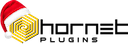

I've just bought it, there's two things bothers me:
First : Bottom Compressor's Upward compression won't act below -48dB? It should apply from threshold down to the very bottom end volume. Now it make a huge volume change gap at the -48dB point, turn into unusable for me on mastering stage.
Second: Ratio too coarse, especially when Upward compression, hard to fine tune added gain. Two digit after the decimal point will have better control.
Can you fix it ASAP? Especially the first problem, Thanks.
Really a great plugin!!! I am only missing a few things like an auto gain for input and output and the auotogain at the output i would like to be able to set the number for example -23 that would be super great a dry/WET and knee would be very useful but otherwise totally recommended.
Awesome idea and execution! Having said that, I'd prefer to have an option to rotate the graph by 90 degrees to the left, so that the input is on vertical axis, like in almost every other compressor. I guess it's a matter of industry convention. I find myself tilting the head to the left constantly when using it, which can't be healthy in longer run 😉 😀
This is the best audio purchase I ever made. Im not going to say how Ive been using this unit for the past couple of months because I advise you to find your own creative ways of using it. All I can say is that this plugin has given me so many amazing sounds.
It took me a little while to get it going but by just making use of starboard dynamics technics with this unit , it's been rewarding me better than I could ever predict.
I wonder if they will ever come up with a MK2 version of this one, with operational and functionality short cuts. Anyway, I can still use it old style and it always brings a smile to my face.
Thank you so much Hornet! And it is almost free!
Sorry but I think it´s pretty much unusable because there´s no presets and it ALWAYS do to much!