Tilt Eq for a smooth tonal shaping
HoRNet Angle is a compact and incredibly useful tone shaping plugin designed to help producers and engineers achieve quick and effective frequency balance adjustments. Built around the classic concept of a tilt EQ, this plugin offers a fast, intuitive way to alter the tonal balance of your audio without the need for complex parameter tweaking. Whether you’re looking to brighten a dull track, warm up a harsh mix, or simply experiment with your overall tone, HoRNet Angle delivers musical and transparent results with minimal effort.
Tilt EQ: A Simple Yet Powerful Concept
At the heart of HoRNet Angle is the tilt equalizer, a unique type of EQ that modifies the frequency response of a sound by increasing or decreasing the levels of high and low frequencies around a central pivot point. Unlike traditional equalizers that allow control over frequency selection, Q factor, and gain, a tilt EQ operates by “tilting” the frequency spectrum around a fixed frequency.
In the case of HoRNet Angle, that pivot point is set at 650Hz. Turning the “Angle” knob to the right will boost the high frequencies while simultaneously reducing the low frequencies by the same amount. Turning the knob to the left does the opposite—boosting the lows and cutting the highs. This mirrored behavior allows you to make musical tonal adjustments with a single control, simplifying the process of achieving balance between brightness and warmth.
This makes the plugin especially useful during both mixing and mastering, where broad tonal shifts can dramatically affect the clarity, weight, and presence of a track. Whether you’re dealing with vocals that need a little air, drums that require more body, or full mixes that need better translation across playback systems, the tilt EQ offers a straightforward solution.
Auto-Gain Compensation for Smooth Workflow
To make your workflow even more efficient, HoRNet Angle includes input and output auto-gain features based on a 0VU reference level. These features ensure that your perceived loudness remains consistent as you adjust the tonal balance. Without auto-gain, EQ changes can often be misleading—boosting high frequencies, for example, may appear to “improve” the sound simply because the volume increases. By keeping the level stable, auto-gain allows for more objective tonal decisions, making your mix decisions more reliable.
The auto-gain function can be toggled on or off, giving you flexibility depending on your mixing environment or preferences. When left enabled, it significantly speeds up the tone-shaping process, eliminating the need for constant volume matching.
Analog Emulation for Harmonic Warmth
In addition to its digital tilt functionality, HoRNet Angle features a switchable analog op-amp emulation, inherited from the popular HoRNet AnalogStage plugin. When engaged, this circuit introduces subtle harmonic distortion, adding thickness, warmth, and a touch of vintage character to the signal. This is especially useful when working with sterile digital recordings or when trying to give a sound more depth and personality.
The analog emulation is subtle but effective—it enhances transients, introduces low-order harmonics, and helps glue elements together within a mix. Whether you’re applying it to a vocal, bassline, or stereo bus, the op-amp coloration can add that finishing touch that makes a track feel finished and polished.
Auto-Oversampling for High-Fidelity Sound
To ensure pristine audio quality at all times, HoRNet Angle includes an automatic oversampling system. Oversampling increases the internal sampling rate of the plugin, which helps reduce aliasing artifacts that can occur when processing high frequencies. This is particularly important in EQ tools, where changes to the frequency spectrum can introduce unwanted digital harshness.
The auto-oversample feature intelligently adjusts the oversampling rate based on the host DAW’s sample rate, ensuring that you always get the best possible sound quality without manually adjusting any settings. For instance, if you’re working at 44.1kHz or 48kHz, the plugin might automatically apply 2x or 4x oversampling internally, while at higher rates, it can dial back accordingly to balance sound fidelity with CPU efficiency.
Thanks to this system, you don’t need to worry about tweaking technical parameters—the plugin ensures transparent processing and clean tone shaping, no matter what DAW or session you’re working in.
Streamlined Design for Speed and Simplicity
One of the defining features of HoRNet Angle is its minimalist, user-focused design. The plugin includes just a handful of controls—Angle, Auto Gain, OpAmp, and In/Out levels—yet these are more than enough to achieve a wide range of tonal adjustments. The clean and responsive GUI is easy to navigate, making the plugin accessible to both beginners and seasoned professionals.
The lack of clutter in the interface encourages fast decision-making and experimentation. You can load the plugin, make a few adjustments with the Angle knob, and immediately hear the tonal impact. This is particularly valuable during fast-paced sessions, live mixing environments, or when working with clients who expect quick results.
A Versatile Tool for Any Stage of Production
While HoRNet Angle may appear simple on the surface, its functionality makes it highly versatile. It can be used in a variety of production stages:
-
On individual tracks to quickly add or remove brightness or warmth
-
On buses to help glue multiple elements with shared tonal shaping
-
During mastering for broad tonal adjustments that affect the entire mix
-
Live to quickly adapt the tonal profile of instruments on stage
The fact that it provides high-quality results with such a minimal interface makes it ideal for situations where speed, transparency, and musicality are essential.
Conclusion: Effortless Tonal Shaping in a Compact Package
HoRNet Angle is a deceptively simple yet highly effective tilt EQ plugin that brings together analog warmth, auto-gain convenience, and oversampling precision in a lightweight and intuitive package. Its ability to apply broad yet musical tonal shifts makes it an indispensable tool for modern producers and engineers who value both efficiency and audio quality.
Whether you’re polishing a final mix or quickly fixing a dull track, HoRNet Angle gives you the tools you need to achieve the perfect tonal balance—fast.
Demo
The demo is fully functional except for the fact that every now and then it will silence out, you cannot save parameter values with your session and the plugin will not respond to automation coming from the host.
Features
- Tilt EQ adjustable from -18dB to +18dB.
- Input and output gain controls with auto-gain.
- Input and output peak meters.
- Analog emulation based on AnalogStage’s OpAmp model.
- Bypass button to exclude the plugin processing.
- Mac OS X (>=10.7) and Windows support.
- 32 and 64-bit compatibility both on Mac and Windows.
- Audio Units VST2.4, VST3 and AAX format.
- Apple Silicon not supported yet
Copy protection
The HoRNet Angle has no copy protection, I don’t believe in copy protection, they are always cracked and they are annoying for the users, we all know you are not going to give away the plugin on the internet…
So simply download the plugin and enjoy your recordings!


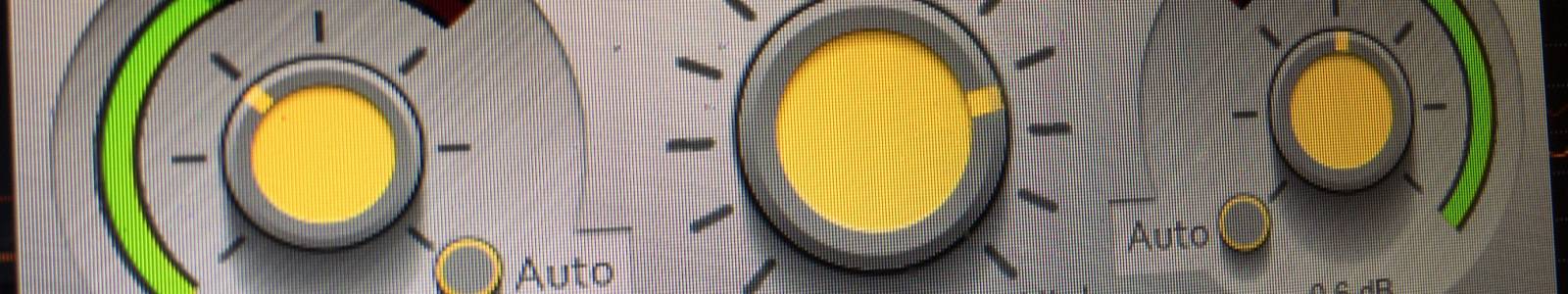
Simple and wonderful Tilt Equalizer,
In order not to push the high and low frequencies to fit into the mix, he is like a Swiss knife. And then it is easy to grow up to the ideal.
My confession to the HoRNet team.
Fire🔥💯
SIMPLE YET POWERFUL PLUGINS ARE ALWAYS A PLUS FOR ME.THIS COMPANY HAS PUT OUT SOME GOOD QUALITY STUFF👍🏿
I enjoy every bit of it
Wooow
Incredible sound
Very useful software. Thank-you so much for this gift. I use it on every song I record, if not every track.
thanks Saverio
this plugin goes straight to the job no funny business
I like that
ron
This is a Super plugin, great sounding and verfy effecticve for some mixing and mastering application.
For free it is incredible your are so amazing and helping low budgets sow much.
REALLY WORTH A LITTLE LIKE ON FACEBOOK !
Full support !
I have other Hornet products that I use often, but I don't know how much I would pay for this, but it is a nice, simple plugin that's not terrible. As for free stuff goes, it's much cooler than the toothbrush I got from my dentist. Thanks Hornet.
(Also? you people whining about Facebook and Twitter? It's 2018; deal with the fact that you have to succumb to some sort of social media to keep up on or pursue any hobby/career effectively, especially in the music industry. And? Last time I checked, both platforms are free, so anyway you cut it this plugin is, by definition, free…unless you Whiny Wendys count the data being transfered.)
thank you
muy bueno
seeems very nice!!!! thanks
I found it useful for balancing old mixes I did on lower end gear.
Good plugin and free!
Thanks
thank you !
I like this software very much. Thank you
Wonderful effort. Truly excellent. Doubleplusextragood hanks for this wonderful tool. Ho ho ho 't is indeed the season to be merry. Wishing all and sundry outstanding holidays and may 2018 turn out to be highly blessed. Make merry, have a sherry, light that cigar and in the main have some more champagne. I may be lame, that may be tough yet such is the game an' I'm outta here to check out the rest of your stuff,:)
Thank, and Merry Xmas to all at HornetAudio:-)
Let's give it a go. It's Free
Very simple, nice plug in
Great plug in
nice vst
Thanks. Good luck!
very good!
thank you very much! <3