|
HoRNet Corrosion 60% off with code CORRO60 for the next |
We have just released an update to TheNormalizer
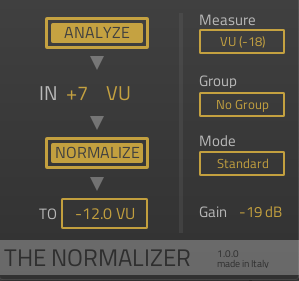
We have just released an update to TheNormalizer, the automatic normalization and gain staging utility designed to simplify your workflow and ensure your tracks and buses are properly leveled. Whether you’re mixing a simple song or working on a complex project with multiple tracks, gain staging is crucial to maintaining headroom, clarity, and a balanced final mix. TheNormalizer makes this process effortless by automatically adjusting the gain for each track and bus to the level you desire.
TheNormalizer is a gain plugin that automatically sets the levels of your audio tracks, ensuring consistent volume and proper gain structure throughout your mix. It encapsulates HoRNet’s advanced auto-gain technology into a single plugin, streamlining your workflow and eliminating the need for manual adjustments across multiple tracks. Once you set your desired target level, TheNormalizer takes care of the rest, whether you’re dealing with individual tracks, buses, or even entire groups of tracks.
With this plugin, you can ensure that each element of your mix is correctly leveled, creating a more polished and balanced sound. This is particularly useful when working with complex projects where manual gain staging can be tedious and time-consuming. The auto-gain feature allows you to achieve optimal gain structure without overloading the mix, ensuring that your dynamic range remains intact.
One of the key benefits of TheNormalizer is its ability to automatically gain stage all tracks in your project. By using the grouping function, you can quickly adjust the levels of all your tracks at once. This is especially helpful when working on larger projects with multiple elements, as you can control the overall balance of your mix without the need for individual adjustments on each track.
Additionally, TheNormalizer allows you to normalize your buses to the desired LUFS (Loudness Units Full Scale) level. Whether you’re aiming for a specific loudness target or ensuring that your buses meet the broadcast standards, TheNormalizer makes it easy to achieve the correct loudness level without relying on manual adjustments or complex processing chains. This is particularly important in industries such as broadcasting or post-production, where loudness compliance is a must.
If you need to meet specific maximum peak specifications, TheNormalizer can also normalize the audio to the exact dBFS (decibels relative to full scale) level required. This is useful when preparing audio for final mastering, as it ensures your tracks are appropriately leveled before final processing.
Another standout feature of TheNormalizer is its “continuous mode”, which automatically adjusts the gain to match the level you’ve set over time. This mode continuously adapts to the dynamic changes in your track, making it perfect for voiceovers or spoken word recordings, where the loudness may fluctuate throughout the performance.
For example, if you have a voiceover with moments of quiet speech followed by louder phrases, the continuous mode ensures that the levels stay consistent throughout the track. This is similar to how AutoGain Pro works when set with the internal reference, but with the added benefit of being able to adjust the gain levels seamlessly as the dynamics of the track change.
One of the biggest advantages of TheNormalizer is its light CPU usage. Once the gain has been set, the plugin only uses the CPU power needed for a simple multiplication, which means it won’t put any strain on your computer, even when running multiple instances across a large session. This makes TheNormalizer an excellent choice for producers and engineers who need a simple yet powerful tool that won’t consume valuable system resources.
In today’s digital audio workstations, where processing power is often consumed by resource-heavy plugins, having a lightweight solution for gain staging is essential. TheNormalizer ensures that your system remains efficient, allowing you to focus on creativity without worrying about technical limitations.
The latest update 1.1.1 is a maintenance release that introduces several important fixes and improvements to enhance the overall user experience. One of the key changes in this update is the modified behavior of the “analyze” and “normalize” buttons. With this update, you can now analyze a track without normalizing it, giving you more control over when and how the plugin adjusts the levels.
Another fix in this update addresses an issue that allowed users to save sessions with the “analyze” button turned on. This could cause gains to be recalculated every time the session was reopened. With the latest release, this issue has been resolved, ensuring that your saved settings remain intact and that the gain adjustments are applied as expected when reopening your session.
Additionally, the update fixes an issue where gains were recalculated when reopening sessions, which could lead to unwanted changes in your project. Now, once you’ve set your desired gain levels, the plugin will remember those settings and maintain consistency when the session is reopened.
TheNormalizer offers an intuitive, easy-to-use interface that allows you to quickly adjust parameters without getting bogged down in complex menus or options. With the grouping function, continuous mode, and normalization features, the plugin is designed to simplify the often-overlooked process of gain staging, making it easier to focus on the creative aspects of your project.
Whether you’re working with a few tracks or hundreds, TheNormalizer is a powerful tool that helps maintain consistent levels and ensures that your mix sounds polished and professional. With this update, it’s easier than ever to achieve the perfect gain staging for your audio project, whether you’re working on a single track or an entire album.
TheNormalizer is an indispensable tool for anyone who works with audio in a professional setting. It streamlines the process of gain staging and normalization, making it easier to achieve the desired loudness levels and peak specifications for your tracks. With its continuous mode, light CPU usage, and improved functionality, TheNormalizer simplifies your workflow while ensuring the best possible sound quality.
If you haven’t tried TheNormalizer yet, now is the perfect time to explore its features and see how it can enhance your audio production process. The update is available for all current owners and can be downloaded from the user area.