TrackShaper 1.2.0 is available, this update is free for owners of the plugin and includes:
- Added Apple Silicon compatibility
- Added support for hi dpi monitors in windows
- Removed 32bit support
Raised minimum required os to macOS 10.11 and Windows Vista
Overview
The HoRNet TrackShaper is a “mix on autopilot” utility for those who want to have good sounding tracks without spending hours tweaking plugins.
The TrackShaper is based on the HoRNet ChannelStrip MK2 technology and includes several specific algorithm for different sound sources like: kick drum, snare, acoustic instruments, guitars, etc.
Each algorithm acts on many different EQ and compression parameter that you can tweak using a single knob called “effect amount” that dynamically changes the EQ and compression characteristic of the algorithm.
Due to the fact that each algorithm reacts dynamically to the input signal you have to carefully set the input and output level, the TrackShaper provides input and output gain knobs and level indicator: a green dot lights up when the signals are in the correct range.
For those who want quick result, the TrackShaper also provide an “auto gain” adjust feature, that automatically sets the correct input and output gain based on the level of the signal.
Demo
The demo is fully functional except for the fact that every now and then it will silence out, you cannot save parameter values with your session and the plugin will not respond to automation coming from the host.
Features
- 14 different sound source algorithm
- adjustable effect amount
- adjustable input and output gain
- automatic input and output gain adjustment
- handy input and output level meters
- Apple Silicon native support (except for AAX)
- macOS (10.11 and later) and Windows (Vista and later) support
- 64bit only on both Mac and Windows
- Audio Units VST2.4, VST3 and AAX format
Copy protection
The HoRNet TrackShaper has no copy protection, I don’t believe in copy protection, they are always cracked and they are annoying for the users, we all know you are not going to give away the plugin on the internet…
So simply download the plugin and enjoy your recordings!
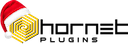

HoRNetTrackShaper-1.2.0 does nothing but add compressor and eq to your track. The incoming and outgoing volume control does not affect the volume level of the mix, it is determined as usual with the channel's sliding potentiometer. Being a songwriter, I look for quick and simple solutions. HoRNetTrackShaper-1.2.0 can provide this solution on some tracks, but it would be too optimistic to assume that it solves everything!
I recently bought this one and see no one left a review yet, so I will be the first one to share my thoughts on it. Pretty cool plug-in. Sticking it on a track (or even a whole mix) and seeing what results you can produce with it can be interesting. After trying it out you may find it does not produce what you are looking for you and you want to use traditional eqing and compression instead, but sometimes it may produce something you dig and want to stick with. I am not a strict purist when it comes to eq and compression. If something works for you, it works, no matter how you arrive at the sound. Individual eqs and compressors, channel strips, or plug-ins like this. Whatever. Not an either/or situation for me. Just an additional tool to use alongside your other plug-ins as you go about trying to chisel out the sound you are looking for.