|
HoRNet ZeroEQ 80% off with code HORZEQ80 for the next |
HoRNet TheNormalizer is a gain plugin designed to help you achieve proper gain staging with minimal effort, automatically adjusting the volume of each track and bus to the levels you specify. Whether you’re mixing or mastering, TheNormalizer ensures that your audio stays well-balanced and optimized, providing the precise volume adjustments needed to make your tracks […]
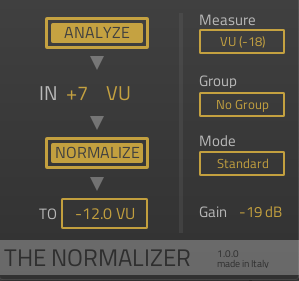
HoRNet TheNormalizer is a gain plugin designed to help you achieve proper gain staging with minimal effort, automatically adjusting the volume of each track and bus to the levels you specify. Whether you’re mixing or mastering, TheNormalizer ensures that your audio stays well-balanced and optimized, providing the precise volume adjustments needed to make your tracks sound polished and cohesive. With its simple interface and advanced features, it has quickly become an essential tool for audio engineers and producers.
One of the standout features of TheNormalizer is its ability to automatically set the levels for all of your tracks, thanks to its built-in auto-gain technology. The plugin analyzes each track in your mix and adjusts its volume to the desired target level. This feature saves a lot of time, as you no longer need to manually adjust each track or bus individually. The grouping function allows you to automatically gain stage all of your tracks in one go, ensuring that the balance between your elements remains intact.
TheNormalizer isn’t just about volume; it also includes normalization to LUFS (Loudness Units Full Scale) and dBFS (decibels relative to full scale), which makes it a perfect solution for meeting industry loudness standards. You can choose to normalize your buses to a specific LUFS target, which is ideal for meeting loudness requirements for different formats, from broadcast to streaming services. If you need to meet specific maximum peak specifications, you can also normalize to an exact dBFS level, ensuring your audio doesn’t clip while staying within the target loudness.
One of the most impressive aspects of TheNormalizer is its efficiency. Once the gain is set, the plugin only uses the CPU power necessary for a simple multiplication process, meaning it doesn’t put a strain on your computer. This ensures that you can keep the plugin running in your session without compromising your system’s performance. Even when working on larger projects with multiple tracks, TheNormalizer keeps the processing load light and efficient, allowing you to focus on the creative side of your mix.
Another notable feature of TheNormalizer is its continuous mode. In this mode, the plugin continuously adjusts the gain to match the level you’ve set. This is particularly useful for dynamic audio sources, such as voiceovers, where the loudness may vary throughout the track. By utilizing the continuous mode, TheNormalizer keeps the volume consistent without any abrupt changes, ensuring that the audio remains balanced and smooth. It operates similarly to AutoGain Pro, but with more flexibility for gradual volume adjustments.
The user interface of TheNormalizer is designed to be straightforward and intuitive, with all the essential controls clearly visible and easy to adjust. You don’t need to spend time navigating through complicated menus to find the settings you need. The clean layout allows you to quickly make adjustments, making it an excellent choice for both novice and experienced users alike. Despite its simplicity, TheNormalizer includes advanced features that provide deep control over your audio.
The new version 1.1.0 of TheNormalizer introduces several key improvements. First, the LUFS Integrated mode now automatically resets when the signal changes by more than 3 LUFS, ensuring that the loudness remains accurate even if there are significant fluctuations in the track’s volume. This update helps prevent errors in loudness measurement and maintains the desired loudness throughout the session.
Additionally, the plugin now prevents volume spikes when restoring a session, especially when used in continuous mode. This is important because, in some situations, restored sessions can cause unintended volume changes due to the way the gain is applied. With this fix, you can be confident that your tracks will maintain a stable volume even when reopening a session.
Another major improvement is that the detected track level is now saved with the session and used as the starting point for both continuous and standard mode. This makes it easier to pick up where you left off, and it ensures that the plugin automatically adjusts the levels based on your previous settings.
In terms of display precision, the update also improves the precision of the values shown in the interface, offering accuracy up to one decimal point. This ensures that you can fine-tune the gain settings with greater precision, which is especially useful in professional settings where small adjustments can make a big difference.
Lastly, the new version of TheNormalizer also includes a fix that ensures the gain process is frozen when the transport is stopped. This is important because it prevents decaying sounds from increasing in volume when using continuous mode, which can occur if the plugin tries to adjust the gain during moments of silence. This improvement adds even more stability to the plugin, ensuring that your mix remains consistent and natural.
In conclusion, HoRNet TheNormalizer is a powerful, efficient, and easy-to-use plugin that automates the process of gain staging, making it an indispensable tool for mixing and mastering. Whether you’re looking to quickly set levels, meet industry loudness standards, or make dynamic adjustments to audio tracks, TheNormalizer provides a seamless experience without taxing your CPU. The latest update introduces key enhancements that further improve the plugin’s performance, accuracy, and usability, making it an even more valuable tool for audio professionals.
If you haven’t already tried TheNormalizer, now is the perfect time to explore its powerful features and experience the convenience of automatic volume normalization and gain staging. With the 1.1.0 update, the plugin continues to evolve, offering more control and precision in your audio workflow. The update is free for all existing users, so if you already own the plugin, simply log into your account and download the latest version.