|
HoRNet ZeroEQ 80% off with code HORZEQ80 for the next |
AutoGain, our original volume automation utility updated
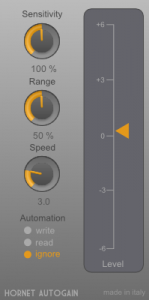
We have just updated AutoGain, our original volume automation utility, and we are excited to introduce a more streamlined and efficient way to handle gain automation in your mixes. Whether you’re a beginner or a seasoned sound engineer, AutoGain has been designed to save you both time and effort when it comes to adjusting volume levels and writing automation curves. This plugin drastically reduces the time you would typically spend manually adjusting individual track volumes or creating complex automation curves, allowing you to focus more on the creative aspects of mixing.
In the process of finishing a mix, one of the most common tasks that you face is adjusting the volume of different tracks to make everything sit just right. This is crucial because the correct balance between instruments or vocals can make or break a track. Normally, you would either adjust individual clip gain directly on the track or start writing volume automation by hand. While both methods are effective, they can be time-consuming and tedious. This is where HoRNet AutoGain really shines, providing a solution that automates the process, giving you more time to focus on other elements of your project.
HoRNet AutoGain is a unique gain automation plugin that simplifies this task by offering a hands-free approach to volume adjustments. The plugin provides two separate inputs for your tracks: the first is the main input, where you place the track that you want to automate, and the second is the reference input, where you place the track or group of tracks that you want your automated track to match in terms of volume. This reference could be a single track, a group of tracks, or even the entire mix. This flexible system allows you to make dynamic adjustments based on any audio source you choose, which is extremely useful in large projects where you need to adjust multiple tracks in relation to one another.
Once you’ve set up both the main and reference inputs, all you have to do is press play and let HoRNet AutoGain handle the automation. The plugin will automatically analyze the reference track and generate the necessary gain automation curves for the main input track, keeping the volume levels in line with the reference throughout the entire playback. This means you no longer need to manually tweak the gain of each track by hand, nor do you have to struggle with ensuring that the automation curves are perfectly smooth and consistent.
One of the standout features of AutoGain is its ability to constantly adjust the track’s volume in real-time to match your reference. Whether the reference track is a vocals track, a drum group, or the entire mix, AutoGain keeps everything in check, ensuring your track’s volume levels stay consistent and in sync with the reference. The automation process is not only accurate but also incredibly intuitive, making it a valuable tool for both beginners and experienced users.
For those who want more control over the process, AutoGain offers a range of customizable settings. You can adjust the speed, sensitivity, and gain range to better suit your project’s needs. For example, if you’re working with a vocal track, you can modify the settings to ensure that the vocal level stays consistent and sits perfectly in the mix. Once you’re satisfied with the results, you can easily put AutoGain into “write mode,” and the plugin will automatically generate the gain automation for you, saving you the hassle of doing it manually.
In addition to the core functionality, the newly updated 1.3.3 version brings several important improvements. This maintenance release includes crucial bug fixes and performance improvements that enhance the overall experience. Here’s what’s new in version 1.3.3:
Fixed a possible crash with Logic Pro X when writing automation. This ensures a more stable workflow, especially for users who work in this popular DAW.
Fixed an issue where knob values could not be directly edited on macOS, making it easier to adjust settings quickly and accurately.
Improved the smoothness of the written automation, ensuring that the transitions between volume changes are fluid and natural-sounding.
These improvements make the latest update even more reliable and efficient, helping you to complete your mixes with greater ease and precision.
The best part? This update is available for free to all owners of HoRNet AutoGain. If you already own the plugin, you can simply download the latest version from the user area and start taking advantage of the new features right away.
For those who haven’t yet experienced the power of HoRNet AutoGain, now is the perfect time to give it a try. Whether you’re working on a small demo or a large-scale project, this plugin will streamline your workflow, save you time, and deliver professional-quality gain automation with minimal effort. With its easy setup, real-time volume adjustments, and customizable settings, HoRNet AutoGain is an essential tool for anyone looking to improve their mixing process.
In summary, HoRNet AutoGain is not just another automation plugin—it’s a powerful tool designed to save you time and help you achieve a perfect mix with ease. By automating the gain adjustment process, the plugin takes care of the technical details, leaving you free to focus on the creative aspects of your project. The new 1.3.3 update only adds to the already impressive capabilities of AutoGain, making it even more reliable and effective. If you’re looking for a way to simplify your workflow and enhance your mixes, HoRNet AutoGain is the perfect solution.